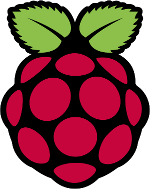Raspberry pi に watchdogをインストールする (Raspbian Jessie Lite 2017-02-16版)
最近になってRaspbian Jessie OSが2017-02-16版に新しくなったようなのでwatchdogをインストールしてみました。
以下の内容は、Raspberry pi B、Raspberry pi B+、Raspberry pi 2BにJessie Lite版をインストールし、それぞれの機種で設定とテストを行いました。
テストはSDカードにJessie OS Lite 2017-02-16版をインストールして、raspi-configを使って各種設定を行いsshで接続した状態で行いました。
結果としてはRaspberry pi B、Raspberry pi B+、Raspberry pi 2Bいずれも同じ設定内容で確認できました。
各定義ファイルの更新にはnanoを使っています。保存終了する場合にはキーボード操作でctrl-x→yで保存終了します(保存終了したく無い場合にはyの代わりにnを押します)
1.OSを最新版に更新する
pi@raspberrypi:~ $ sudo apt-get update 取得:1 http://archive.raspberrypi.org jessie InRelease [22.9 kB] 取得:2 http://archive.raspberrypi.org jessie/main armhf Packages [147 kB] 取得:3 http://archive.raspberrypi.org jessie/ui armhf Packages [57.6 kB] 取得:4 http://mirrordirector.raspbian.org jessie InRelease [14.9 kB] 取得:5 http://mirrordirector.raspbian.org jessie/main armhf Packages [8,981 kB] 無視 http://archive.raspberrypi.org jessie/main Translation-ja_JP 無視 http://archive.raspberrypi.org jessie/main Translation-ja 無視 http://archive.raspberrypi.org jessie/main Translation-en 無視 http://archive.raspberrypi.org jessie/ui Translation-ja_JP 無視 http://archive.raspberrypi.org jessie/ui Translation-ja 無視 http://archive.raspberrypi.org jessie/ui Translation-en 取得:6 http://mirrordirector.raspbian.org jessie/main armhf Packages [8,981 kB] 取得:7 http://mirrordirector.raspbian.org jessie/contrib armhf Packages [37.5 kB] 取得:8 http://mirrordirector.raspbian.org jessie/non-free armhf Packages [70.3 kB] 取得:9 http://mirrordirector.raspbian.org jessie/rpi armhf Packages [1,356 B] 無視 http://mirrordirector.raspbian.org jessie/contrib Translation-ja_JP 無視 http://mirrordirector.raspbian.org jessie/contrib Translation-ja 無視 http://mirrordirector.raspbian.org jessie/contrib Translation-en 無視 http://mirrordirector.raspbian.org jessie/main Translation-ja_JP 無視 http://mirrordirector.raspbian.org jessie/main Translation-ja 無視 http://mirrordirector.raspbian.org jessie/main Translation-en 無視 http://mirrordirector.raspbian.org jessie/non-free Translation-ja_JP 無視 http://mirrordirector.raspbian.org jessie/non-free Translation-ja 無視 http://mirrordirector.raspbian.org jessie/non-free Translation-en 無視 http://mirrordirector.raspbian.org jessie/rpi Translation-ja_JP 無視 http://mirrordirector.raspbian.org jessie/rpi Translation-ja 無視 http://mirrordirector.raspbian.org jessie/rpi Translation-en 3,967 kB を 4分 22秒 で取得しました (15.1 kB/s) パッケージリストを読み込んでいます... 完了 pi@raspberrypi:~ $ sudo apt-get upgrade パッケージリストを読み込んでいます... 完了 依存関係ツリーを作成しています 状態情報を読み取っています... 完了 アップグレードパッケージを検出しています ... 完了 以下のパッケージはアップグレードされます: bind9-host libbind9-90 libdns-export100 libdns100 libirs-export91 libisc-export95 libisc95 libisccc90 libisccfg-export90 libisccfg90 liblwres90 login passwd raspberrypi-sys-mods raspi-config アップグレード: 15 個、新規インストール: 0 個、削除: 0 個、保留: 0 個。 3,255 kB のアーカイブを取得する必要があります。 この操作後に追加で 9,216 B のディスク容量が消費されます。 続行しますか? [Y/n] Y 取得:1 http://archive.raspberrypi.org/debian/ jessie/main raspberrypi-sys-mods all 20170302 [8,306 B] 取得:2 http://mirrordirector.raspbian.org/raspbian/ jessie/main login armhf 1:4.2-3+deb8u3 [716 kB] 取得:3 http://archive.raspberrypi.org/debian/ jessie/main raspi-config all 20170228 [18.5 kB] 取得:4 http://mirrordirector.raspbian.org/raspbian/ jessie/main libisc-export95 armhf 1:9.9.5.dfsg-9+deb8u10 [124 kB] 取得:5 http://mirrordirector.raspbian.org/raspbian/ jessie/main libdns-export100 armhf 1:9.9.5.dfsg-9+deb8u10 [399 kB] 取得:6 http://mirrordirector.raspbian.org/raspbian/ jessie/main libisccfg-export90 armhf 1:9.9.5.dfsg-9+deb8u10 [37.9 kB] 取得:7 http://mirrordirector.raspbian.org/raspbian/ jessie/main libirs-export91 armhf 1:9.9.5.dfsg-9+deb8u10 [36.6 kB] 取得:8 http://mirrordirector.raspbian.org/raspbian/ jessie/main passwd armhf 1:4.2-3+deb8u3 [926 kB] 取得:9 http://mirrordirector.raspbian.org/raspbian/ jessie/main bind9-host armhf 1:9.9.5.dfsg-9+deb8u10 [65.6 kB] 取得:10 http://mirrordirector.raspbian.org/raspbian/ jessie/main libisc95 armhf 1:9.9.5.dfsg-9+deb8u10 [149 kB] 取得:11 http://mirrordirector.raspbian.org/raspbian/ jessie/main libdns100 armhf 1:9.9.5.dfsg-9+deb8u10 [600 kB] 取得:12 http://mirrordirector.raspbian.org/raspbian/ jessie/main libisccc90 armhf 1:9.9.5.dfsg-9+deb8u10 [34.4 kB] 取得:13 http://mirrordirector.raspbian.org/raspbian/ jessie/main libisccfg90 armhf 1:9.9.5.dfsg-9+deb8u10 [50.3 kB] 取得:14 http://mirrordirector.raspbian.org/raspbian/ jessie/main libbind9-90 armhf 1:9.9.5.dfsg-9+deb8u10 [41.3 kB] 取得:15 http://mirrordirector.raspbian.org/raspbian/ jessie/main liblwres90 armhf 1:9.9.5.dfsg-9+deb8u10 [47.8 kB] 3,255 kB を 12秒 で取得しました (271 kB/s) changelog を読んでいます... 完了 (データベースを読み込んでいます ... 現在 31364 個のファイルとディレクトリがイン ストールされています。) .../login_1%3a4.2-3+deb8u3_armhf.deb を展開する準備をしています ... login (1:4.2-3+deb8u3) で (1:4.2-3+deb8u1 に) 上書き展開しています ... man-db (2.7.0.2-5) のトリガを処理しています ... login (1:4.2-3+deb8u3) を設定しています ... (データベースを読み込んでいます ... 現在 31364 個のファイルとディレクトリがイン ストールされています。) .../libisc-export95_1%3a9.9.5.dfsg-9+deb8u10_armhf.deb を展開する準備をしていま す ... libisc-export95 (1:9.9.5.dfsg-9+deb8u10) で (1:9.9.5.dfsg-9+deb8u9 に) 上書き展 開しています ... .../libdns-export100_1%3a9.9.5.dfsg-9+deb8u10_armhf.deb を展開する準備をしています ... libdns-export100 (1:9.9.5.dfsg-9+deb8u10) で (1:9.9.5.dfsg-9+deb8u9 に) 上書き展開しています ... .../libisccfg-export90_1%3a9.9.5.dfsg-9+deb8u10_armhf.deb を展開する準備をしています ... libisccfg-export90 (1:9.9.5.dfsg-9+deb8u10) で (1:9.9.5.dfsg-9+deb8u9 に) 上書き展開しています ... .../libirs-export91_1%3a9.9.5.dfsg-9+deb8u10_armhf.deb を展開する準備をしていま す ... libirs-export91 (1:9.9.5.dfsg-9+deb8u10) で (1:9.9.5.dfsg-9+deb8u9 に) 上書き展 開しています ... .../passwd_1%3a4.2-3+deb8u3_armhf.deb を展開する準備をしています ... passwd (1:4.2-3+deb8u3) で (1:4.2-3+deb8u1 に) 上書き展開しています ... man-db (2.7.0.2-5) のトリガを処理しています ... passwd (1:4.2-3+deb8u3) を設定しています ... (データベースを読み込んでいます ... 現在 31364 個のファイルとディレクトリがイン ストールされています。) .../bind9-host_1%3a9.9.5.dfsg-9+deb8u10_armhf.deb を展開する準備をしています ... bind9-host (1:9.9.5.dfsg-9+deb8u10) で (1:9.9.5.dfsg-9+deb8u9 に) 上書き展開しています ... .../libisc95_1%3a9.9.5.dfsg-9+deb8u10_armhf.deb を展開する準備をしています ... libisc95 (1:9.9.5.dfsg-9+deb8u10) で (1:9.9.5.dfsg-9+deb8u9 に) 上書き展開しています ... .../libdns100_1%3a9.9.5.dfsg-9+deb8u10_armhf.deb を展開する準備をしています ... libdns100 (1:9.9.5.dfsg-9+deb8u10) で (1:9.9.5.dfsg-9+deb8u9 に) 上書き展開して います ... .../libisccc90_1%3a9.9.5.dfsg-9+deb8u10_armhf.deb を展開する準備をしています ... libisccc90 (1:9.9.5.dfsg-9+deb8u10) で (1:9.9.5.dfsg-9+deb8u9 に) 上書き展開しています ... .../libisccfg90_1%3a9.9.5.dfsg-9+deb8u10_armhf.deb を展開する準備をしています ... libisccfg90 (1:9.9.5.dfsg-9+deb8u10) で (1:9.9.5.dfsg-9+deb8u9 に) 上書き展開し ています ... .../libbind9-90_1%3a9.9.5.dfsg-9+deb8u10_armhf.deb を展開する準備をしています ... libbind9-90 (1:9.9.5.dfsg-9+deb8u10) で (1:9.9.5.dfsg-9+deb8u9 に) 上書き展開し ています ... .../liblwres90_1%3a9.9.5.dfsg-9+deb8u10_armhf.deb を展開する準備をしています ... liblwres90 (1:9.9.5.dfsg-9+deb8u10) で (1:9.9.5.dfsg-9+deb8u9 に) 上書き展開しています ... .../raspberrypi-sys-mods_20170302_all.deb を展開する準備をしています ... raspberrypi-sys-mods (20170302) で (20170127 に) 上書き展開しています ... .../raspi-config_20170228_all.deb を展開する準備をしています ... raspi-config (20170228) で (20170214 に) 上書き展開しています ... man-db (2.7.0.2-5) のトリガを処理しています ... systemd (215-17+deb8u6) のトリガを処理しています ... libisc-export95 (1:9.9.5.dfsg-9+deb8u10) を設定しています ... libdns-export100 (1:9.9.5.dfsg-9+deb8u10) を設定しています ... libisccfg-export90 (1:9.9.5.dfsg-9+deb8u10) を設定しています ... libirs-export91 (1:9.9.5.dfsg-9+deb8u10) を設定しています ... libisc95 (1:9.9.5.dfsg-9+deb8u10) を設定しています ... libdns100 (1:9.9.5.dfsg-9+deb8u10) を設定しています ... libisccc90 (1:9.9.5.dfsg-9+deb8u10) を設定しています ... libisccfg90 (1:9.9.5.dfsg-9+deb8u10) を設定しています ... libbind9-90 (1:9.9.5.dfsg-9+deb8u10) を設定しています ... liblwres90 (1:9.9.5.dfsg-9+deb8u10) を設定しています ... bind9-host (1:9.9.5.dfsg-9+deb8u10) を設定しています ... raspberrypi-sys-mods (20170302) を設定しています ... raspi-config (20170228) を設定しています ... libc-bin (2.19-18+deb8u7) のトリガを処理しています ... pi@raspberrypi:~ $
2.watchdogをインストールする
以降の処理はスーパーユーザー(sudo su)に移行して処理を行います。
pi@raspberrypi:~ $ sudo su root@raspberrypi:/home/pi# apt-get install watchdog パッケージリストを読み込んでいます... 完了 依存関係ツリーを作成しています 状態情報を読み取っています... 完了 以下のパッケージが新たにインストールされます: watchdog アップグレード: 0 個、新規インストール: 1 個、削除: 0 個、保留: 0 個。 78.1 kB のアーカイブを取得する必要があります。 この操作後に追加で 179 kB のディスク容量が消費されます。 取得:1 http://mirrordirector.raspbian.org/raspbian/ jessie/main watchdog armhf 5.14-3 [78.1 kB] 78.1 kB を 2秒 で取得しました (32.3 kB/s) パッケージを事前設定しています ... 以前に未選択のパッケージ watchdog を選択しています。 (データベースを読み込んでいます ... 現在 31366 個のファイルとディレクトリがイン ストールされています。) .../watchdog_5.14-3_armhf.deb を展開する準備をしています ... watchdog (5.14-3) を展開しています... systemd (215-17+deb8u6) のトリガを処理しています ... man-db (2.7.0.2-5) のトリガを処理しています ... watchdog (5.14-3) を設定しています ... /run/udev or .udevdb or .udev presence implies active udev. Aborting MAKEDEV invocation. update-rc.d: warning: start and stop actions are no longer supported; falling back to defaults systemd (215-17+deb8u6) のトリガを処理しています ... root@raspberrypi:/home/pi#
3、/lib/systemd/system/watchdog.serviceの[Install]に”WantedBy=multi-user.target”(最後の行)を追加する
root@raspberrypi:/home/pi# nano /lib/systemd/system/watchdog.service
[Unit]
Description=watchdog daemon
Conflicts=wd_keepalive.service
After=multi-user.target
OnFailure=wd_keepalive.service
[Service]
Type=forking
EnvironmentFile=/etc/default/watchdog
ExecStartPre=/bin/sh -c '[ -z "${watchdog_module}" ] || [ "${watchdog_module}" $
ExecStart=/bin/sh -c '[ $run_watchdog != 1 ] || exec /usr/sbin/watchdog $watchd$
ExecStopPost=/bin/sh -c '[ $run_wd_keepalive != 1 ] || false'
[Install]
WantedBy=multi-user.target
4、update-rc.d watchdog enableの実行
root@raspberrypi:/home/pi# update-rc.d watchdog enable
5、modprobe bcm2835_wdtの実行
(modprobe bcm2708_wdogの実行だとmodprobe: FATAL: Module bcm2708_wdog not found.のエラー表示となる)
root@raspberrypi:/home/pi# modprobe bcm2835_wdt
6、/etc/watchdog.confの以下の3行を変更する
12行目 #max-load-1 = 24 の#を外す
26行目 #watchdog-device = /dev/watchdog の#を外す
28行目 watchdog-timeout = 10 の行を追加する
[root@raspberry:/home/pi]# nano /etc/watchdog.conf #ping = 172.31.14.1 #ping = 172.26.1.255 #interface = eth0 #file = /var/log/messages #change = 1407 # Uncomment to enable test. Setting one of these values to '0' disables it. # These values will hopefully never reboot your machine during normal use # (if your machine is really hung, the loadavg will go much higher than 25) max-load-1 = 24 #max-load-5 = 18 #max-load-15 = 12 # Note that this is the number of pages! # To get the real size, check how large the pagesize is on your machine. #min-memory = 1 #allocatable-memory = 1 #repair-binary = /usr/sbin/repair #repair-timeout = #test-binary = #test-timeout = watchdog-device = /dev/watchdog watchdog-timeout = 10 # Defaults compiled into the binary #temperature-device = #max-temperature = 120 # Defaults compiled into the binary #admin = root #interval = 1 #logtick = 1 #log-dir = /var/log/watchdog # This greatly decreases the chance that watchdog won't be scheduled before # your machine is really loaded realtime = yes priority = 1 # Check if rsyslogd is still running by enabling the following line #pidfile = /var/run/rsyslogd.pid
7、再起動する
root@raspberrypi:/home/pi# reboot
8、再起動したら再度ログインし以下のエラー誘発コマンドを入力し再起動されることを確認する
The programs included with the Debian GNU/Linux system are free software;
the exact distribution terms for each program are described in the
individual files in /usr/share/doc/*/copyright.
Debian GNU/Linux comes with ABSOLUTELY NO WARRANTY, to the extent
permitted by applicable law.
Last login: Fri Mar 3 23:04:12 2017 from 192.168.11.6
pi@raspberrypi:~ $ :(){ :|:& };:
[1] 623
pi@raspberrypi:~ $
しばらくするとコンソールが落ちて自動的に再起動するはずです。